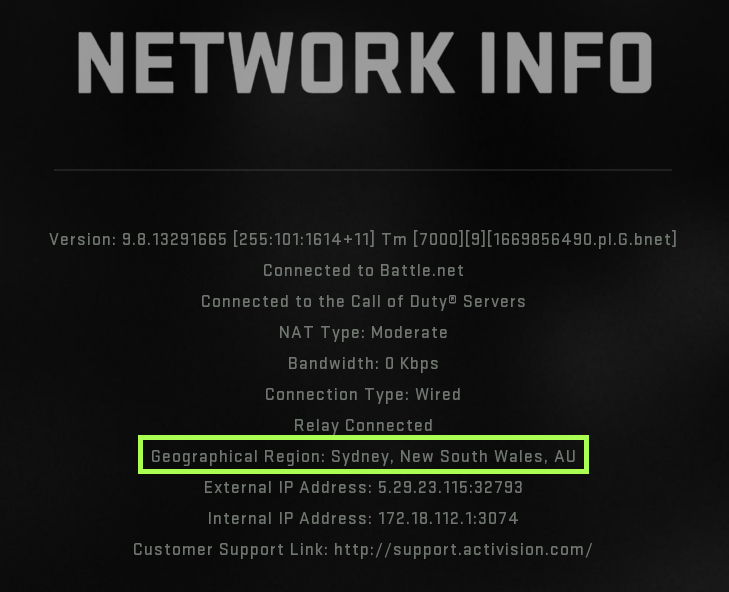After selecting a location with VPN and restarting you game you should be able to confirm your selected location in-game as well. While the images are taken from Modern Warfare 2, the same steps apply to all COD games we support.
Step 1:
From anywhere in-game, bring up the Settings menu (the cog-wheel icon, top right)
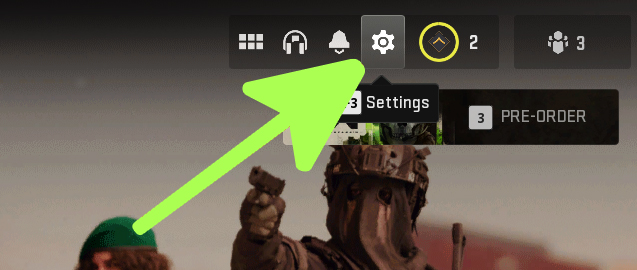
Step 2:
Select the "Account & Network" tab.
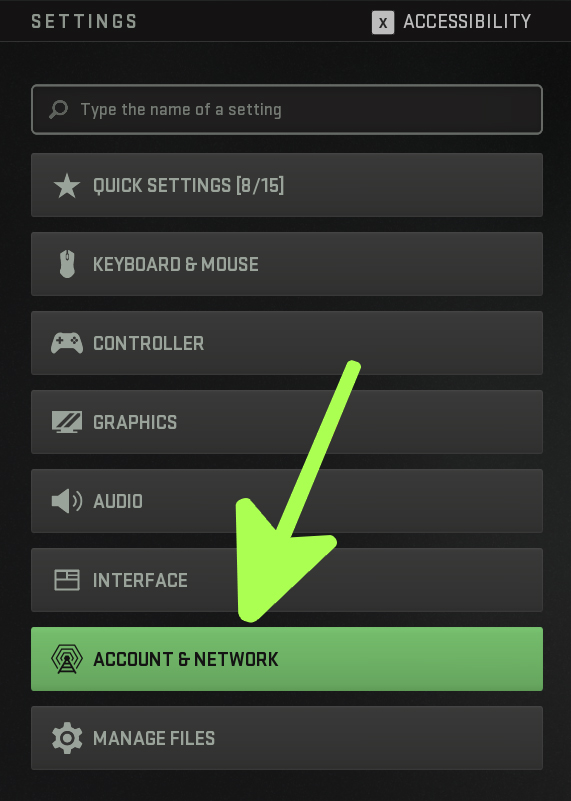
Step 3:
Select "Network Info".
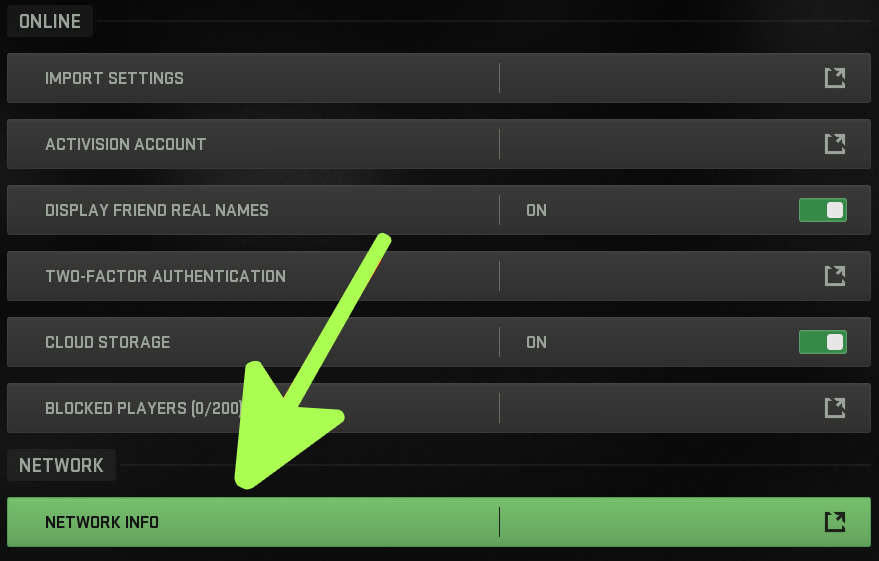
Step 4:
Check the location under "Geographical Region"