Step 1:
Click the " START" button then click "Settings"
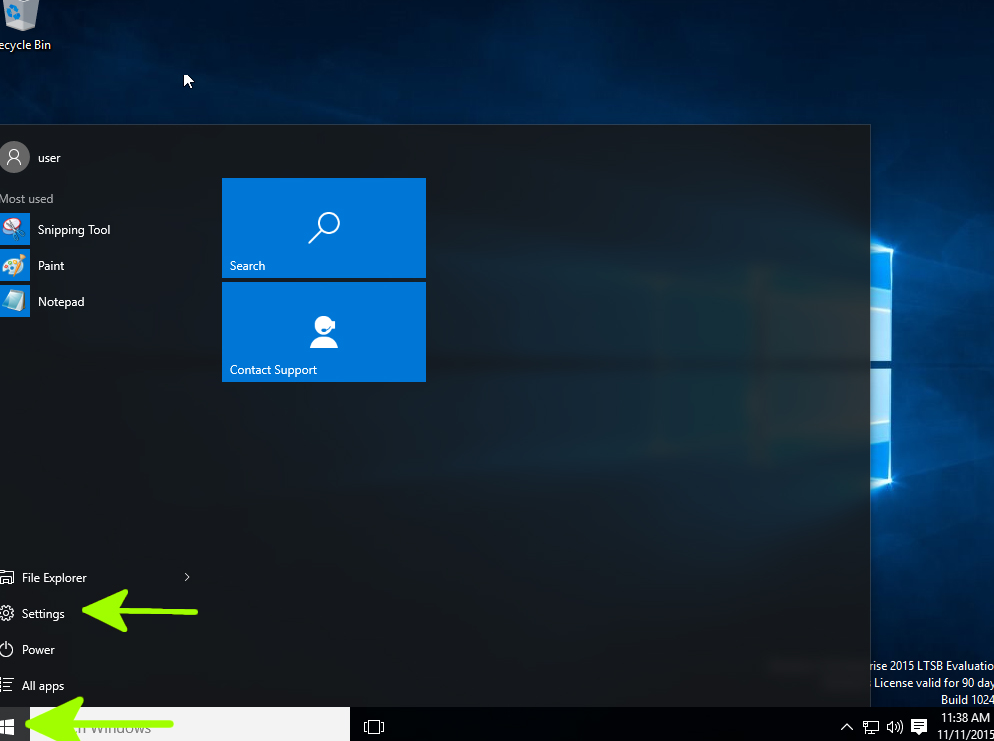
Step 2:
Click on " Network and Internet"
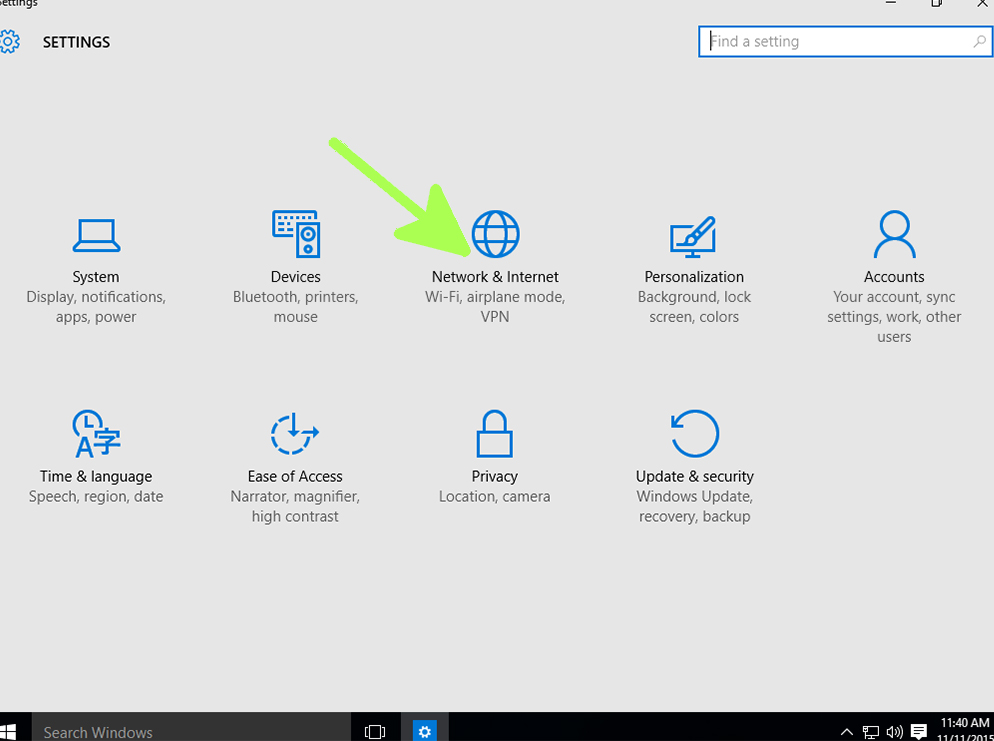
Step 3:
Select " WiFi or Ethernet" depending on what type of connection you are using. Then, click on “Change Adapter Settings”.
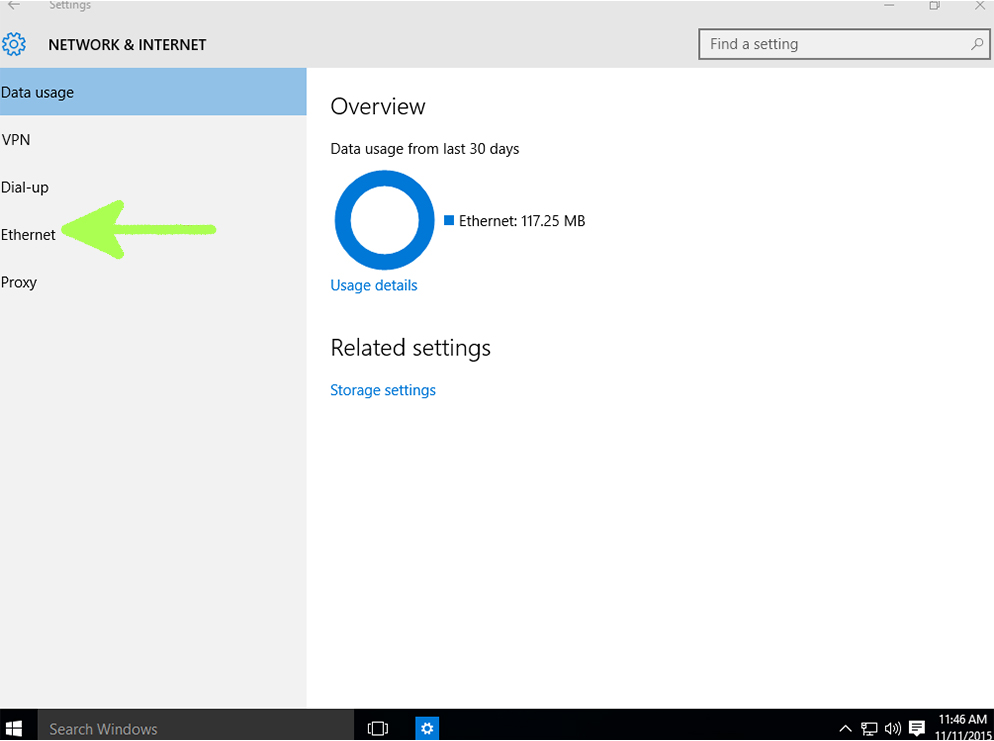
Step 4:
Right Click on your network adapter and click on " Properties"
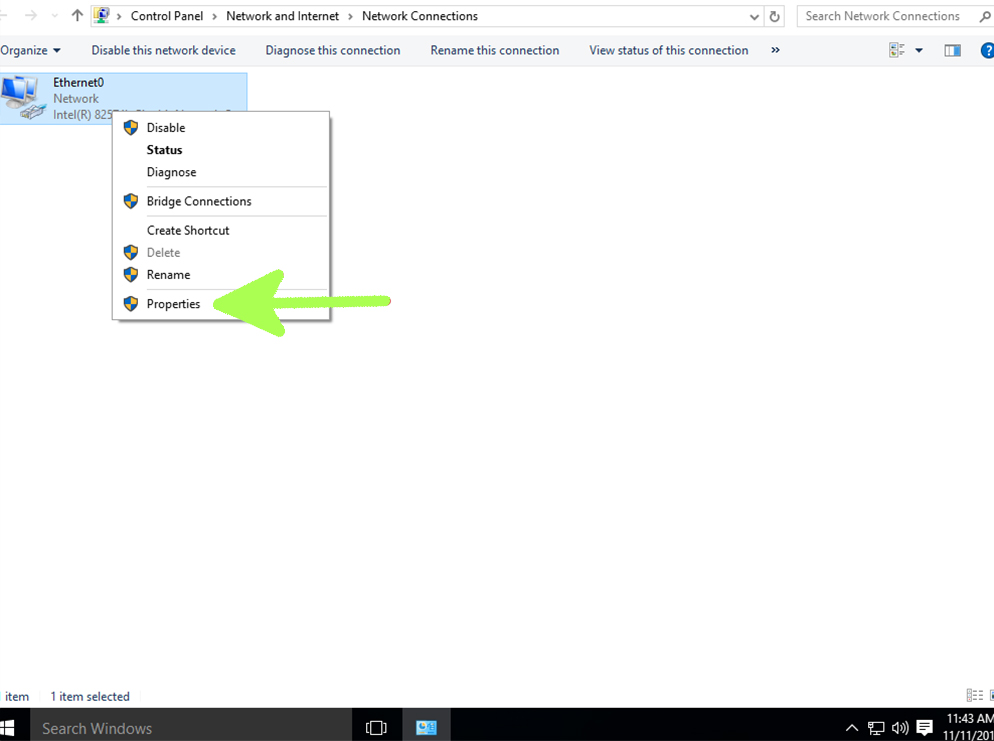
Step 5:
Uncheck the Internet Protocol Version 6 (TCP/IPv6) -- This is important.
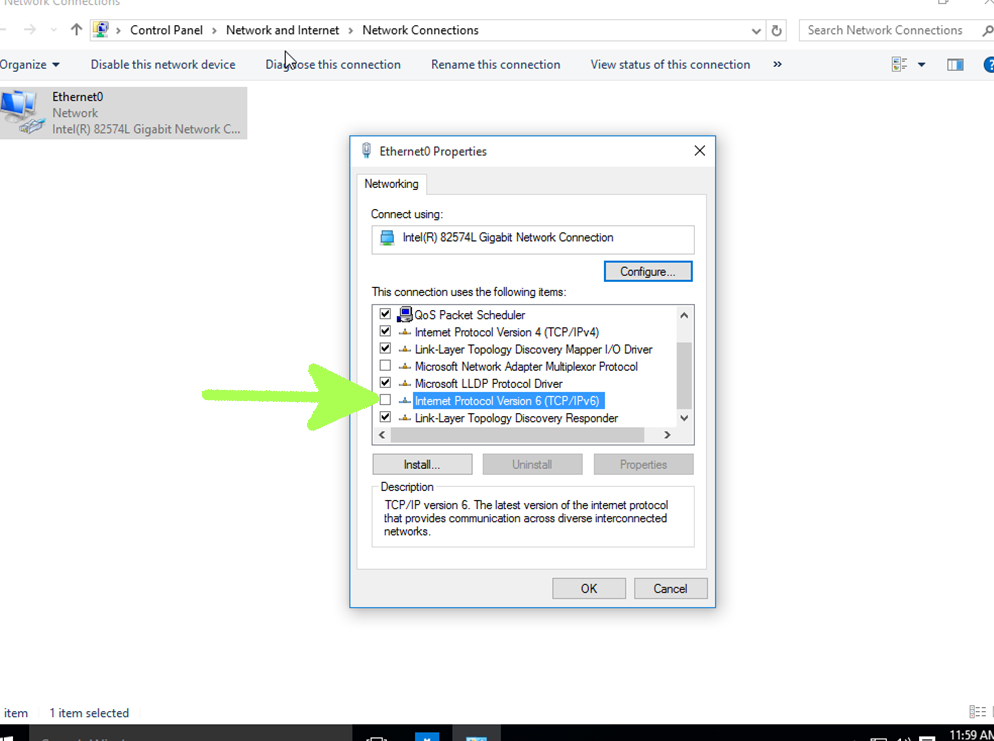
Step 6:
Click on Internet Protocol Version 4 (TCP/IPv4) to highlight and click on "Properties" fill in the Primary DNS and Secondary DNS with the following:
- Primary DNS: 84.32.33.25
- Secondary DNS: 35.228.194.168
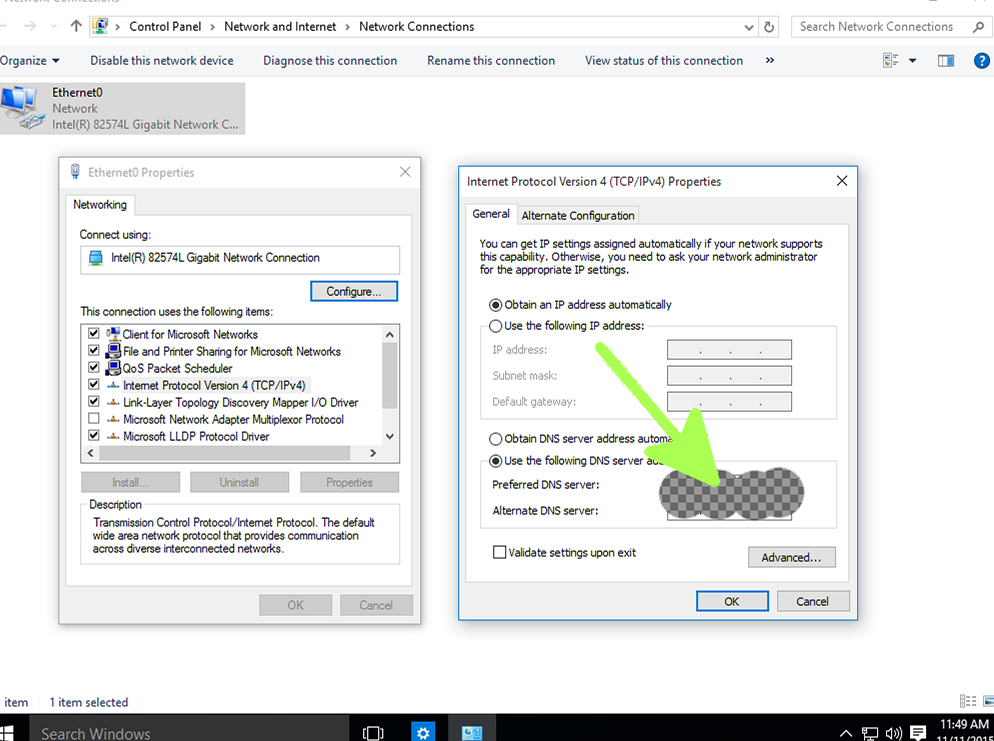
Still need help? Contact Us